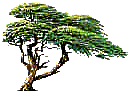
C y p r e s s T r e e S o l u t i o n s
Online Manual
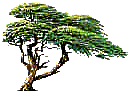 |
C y p r e s s T r e e S o l u t i o n s |
Message Parse Email Processor Online Manual |
|
|
Extract Your Data
Now it is time to run your template. First select your template by clicking the name in the template list. Then click either the Parse button on the main toolbar or the "Run Template" on the explorer bar menu.
|