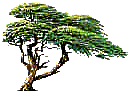
C y p r e s s T r e e S o l u t i o n s
Online Manual
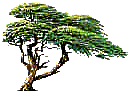 |
C y p r e s s T r e e S o l u t i o n s |
Message Parse Email Processor Online Manual |
|
|
Finished
On the last screen of the Template Wizard you must click the "Finish" button to save the new template. This screen also give you the options of bringing up the Template edit dialog immediately after you click the Finish button.
|