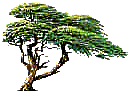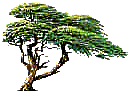What is Message Parse?
Message Parse is a Windows application designed to extract data from your inbound email messages. Message Parse makes it easy to get data you need into other applications. Message Parse can automatically make data available to programs spreadsheets, database programs, accounting packages etc. Almost any program that has import capabilities can receive data from your messages.
What can you do with Message Parse?
The uses for Message Parse are endless. You can use Message Parse to create and update mailing list. You can use it to grab sales information that you normally copy/paste or type into your contact application. You can use Message Parse to grab data from online forms, such as surveys that are emailed to you, or support-sales inquires. You could use Message Parse to transfer order information you received via email to your accounting package. These are just a few examples of what our customers are using Message Parse for.
How does Message Parse work?
The way Message Parse works is you create what we call a template. A Message Parse Template is a set of instructions that tells Message Parse what data to grab, where that data can be found, and where you want that data to be written to.
As Message Parse scans the email message, it compares the text or the message with the criteria you setup in your template. If there is a match between the two the data is grabbed and stored. Once the whole message has been scanned, the extracted data is written to an output file that you specified.
Message Parse can create delimited text files. Suitable for importing into other programs that have import capabilities Message Parse also has the ability to write the information directly to database programs such as Microsoft Access and SQL.
Message Parse works with POP3 mailboxes or with any of the following mail readers: Outlook, Outlook Express, Eudora.
Who needs Message Parse?
Anyone who uses information from their inbound messages in other applications will benefit from using Message Parse. Message Parse is designed to same time, save resources, eliminate typing errors by automating your email processing chores.