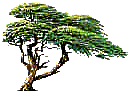
C y p r e s s T r e e S o l u t i o n s
Online Manual
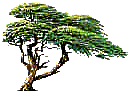 |
C y p r e s s T r e e S o l u t i o n s |
Message Parse Email Processor Online Manual |
|
|
Main Toolbar
The toolbar buttons allow quick access to the main functions of managing templates.
|